Remote Desktop Connections Fail
Starting May 9, we received many reports of Remote Desktop connections failing globally. Users received error messages like this when they tried to remote to machines they connected to successfully for a long time:
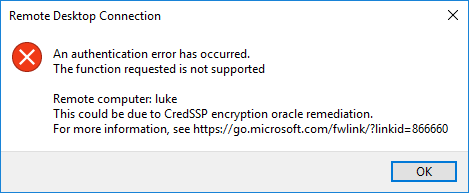
Remote Desktop Connection Error
An authentication error has occurred. The function requested is not supported Remote computer: <computer name> This could be due to CredSSP encryption oracle remediation. For more information, see https:/go.microsoft.com/fwlink/?linkid=866660
The link goes to this page, https://support.microsoft.com/en-us/help/4093492/credssp-updates-for-cve-2018-0886-march-13-2018, and explains the Credential Security Support Provider protocol (CredSSP). It offers extensive information on a series of updates since March 2018. It recommends some steps but isn’t very clear what those changes are nor whether those changes are needed to be made by network administrators globally via group policies, or group policies on every PC and VM.
Caused by a Microsoft Security Patch
The Microsoft Security patch issued on Tuesday, May 8th triggered the problem by setting and requiring remote connections at the highest level (CredSSP Updates for CVE-2018-0886)::
Security update deployment information: May 08, 2018
It changed the default setting from Vulnerable to Mitigated which means that any PC using CredSSP is not be able to use insecure versions. If your PC received the May update but the target PC hasn’t implemented the CredSSP update, the PC receives the error message when it tries to connect to that PC.
The automatic Windows patch to raise the security level is not implemented if the PC doesn’t allow automatic updates. This mismatch between the implementation of a security requirement (which is not optional) without the corresponding automatic update may be the source of this problem.
However, there are many situations such as development, testing, build, staging, and deployment environments which require a stable environment that would be destroyed by automatic Windows updates.
We continue to research this.
Symptoms
The symptoms are rather strange because we found that some machines successfully connected while others didn’t.
For instance, we had a Windows 7 machine that hosted Remote Desktop. A Windows 7 PC had no problem connecting to it, but the same user connecting from a Windows 10 machine failed when that was never an issue before and the host machine allowed remote connection for years.
There are also reports of problems with Windows 10 machines connecting to Windows 10 machines, and people locked out of their Azure VMs.
Workaround Solution
One could rollback the security update, but rather than risking other security problems, there’s a quick fix.
Simply adjust the Remote Desktop settings on the host machine to a lower security level. From File Explorer, choose Computer, right-click and select Properties, then click Change Settings, and go to the Remote tab.
From Windows 10, uncheck the option to “Allow connections only from computers running Remote Desktop with Network Level Authentication (recommended)”:
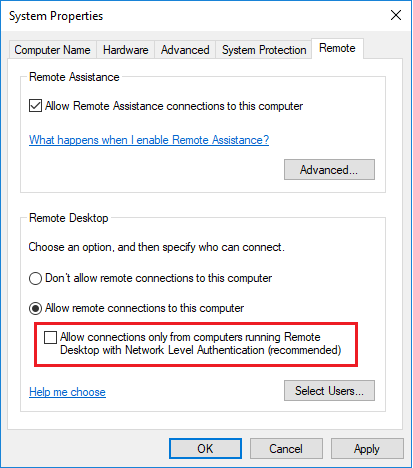 From Windows 7, it’s setting the option to the Less Secure option rather than More Secure:
From Windows 7, it’s setting the option to the Less Secure option rather than More Secure:
 Once these are set, users can remote to the machine again.
Once these are set, users can remote to the machine again.
Microsoft Comment
Based on this blog post, a Microsoft colleague told us this:
“I double checked the Windows bug database and they are aware of the problem. No ETA on a fix yet unfortunately. Your workaround is what’s suggested to temporarily get around the error, although it is not suggested as a long-term fix.”
Alternative Solutions
This section was added after our initial workaround and is based on the experience of many users struggling with this problem.
The problem is often caused because the local machine is patched with the Windows Update and the machine it’s connecting to is not patched for the CredSSP issue. If both systems were patched then this error would not occur.
There are two options:
Update the Target Machine
Update the target machine with the patch for the CredSSP issue (preferable).
Update the Local Machine
In many cases, you don’t have the option to modify anything on the target machine. You may even be prevented from modifying your own machine, but assuming you have administrator rights, you can change the Group Policy on your local machine to use the Vulnerable setting.
Big picture, it’s ridiculous to lower one’s security settings to connect to a machine that wasn’t updated. It would be much better if it prompted or automatically connected to lower level machines without turning off the higher security level for everything else. All it takes is one target machine that you can’t modify to force this change on your machine. But at least you can get your work done.
- Enter run “gpedit.msc” to edit group policy, or from Windows start, enter “Group Policy” and select “Edit group Policy”:
- Windows 10
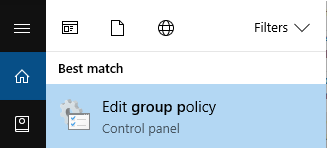
- Windows 7
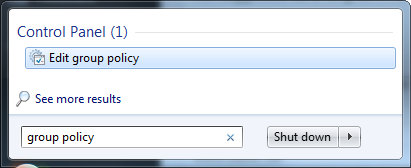
- Windows 10
- From the treeview, choose Computer Configuration -> Administrative Templates -> System -> Credentials Delegation
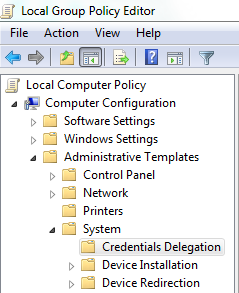
- Select “Encryption Oracle Remediation” from the right pane (if it’s not there, it probably means your machine wasn’t patched):
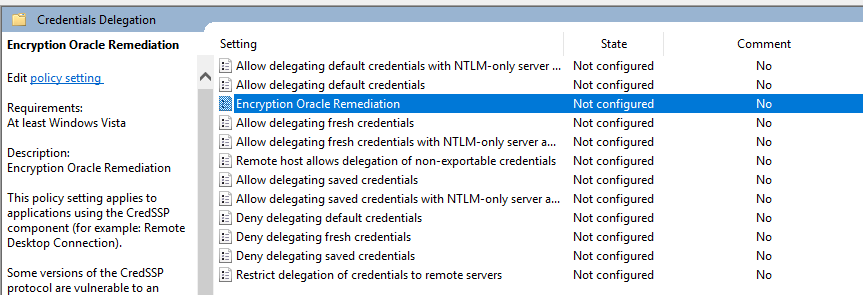
- Enable and set the Protection Level to Vulnerable:
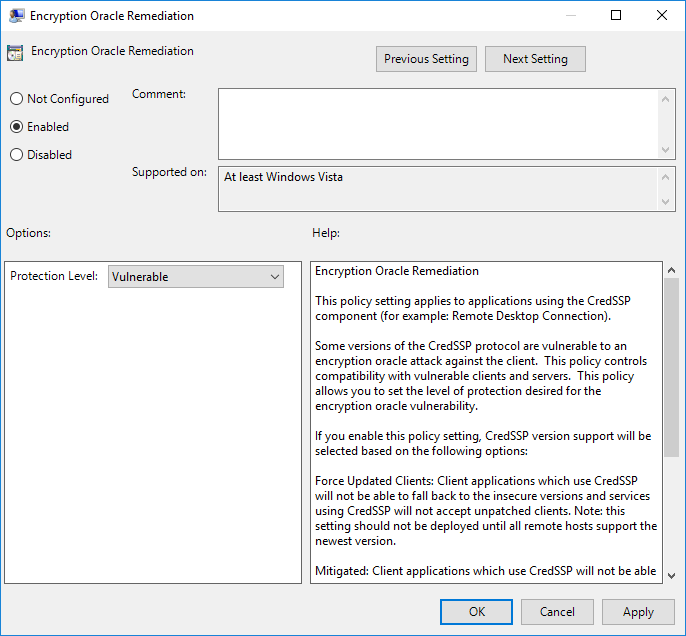
Hope this helps.
Additional Problem: Cannot Connect via VPN
We’ve discovered problems with VPN connection if the PC has Remote set to the higher security level.
The network connection fails with error: Cannot load the Remote Access Connection Manager service. Error 711:
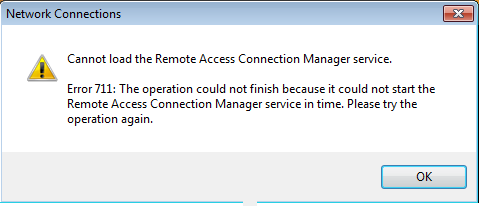
Lower Your Remote Desktop Security to have the Security to Make the VPN Connection
Apparently, the Remote Desktop setting on the client side impacts its ability to connect via VPN to the host side.
By lowering the setting to less secure for others to connect to the PC, the PC can now successfully connect to the VPN. What a mess.
Additional Discussions
I’ve also been involved in other online discussions:
Summary
It’s late August, and it’s shocking that this problem remains after so many months. I am extremely frustrated by the Windows update policies and Microsoft’s inadequate testing before these security patches are deployed. This is very disruptive and dangerous to many organizations trying to fulfill their missions expecting their PCs to be reliable.
Microsoft security “purists” claim the current approach is necessary to address the serious threats facing users. I guess it wouldn’t be an issue if the updates worked without disruption. However, the downside of this medicine may exceed the illnesses they are trying to prevent.
Hope you are able to resolve this and move on.
Excellent documentation.
Thank you.
Good Information for troubleshooting helped me for my Remote desktop connections. Thank you !
thank you soo much, been looking for a fix for a long time, this fixed the issue.
Doesnt work!
why smoothly running system in the name of security disturb to all world people and organisation. stop this types of punishment during working period or time. do not make virus and and anti virus just for money
Really helpful. Thanks for describing