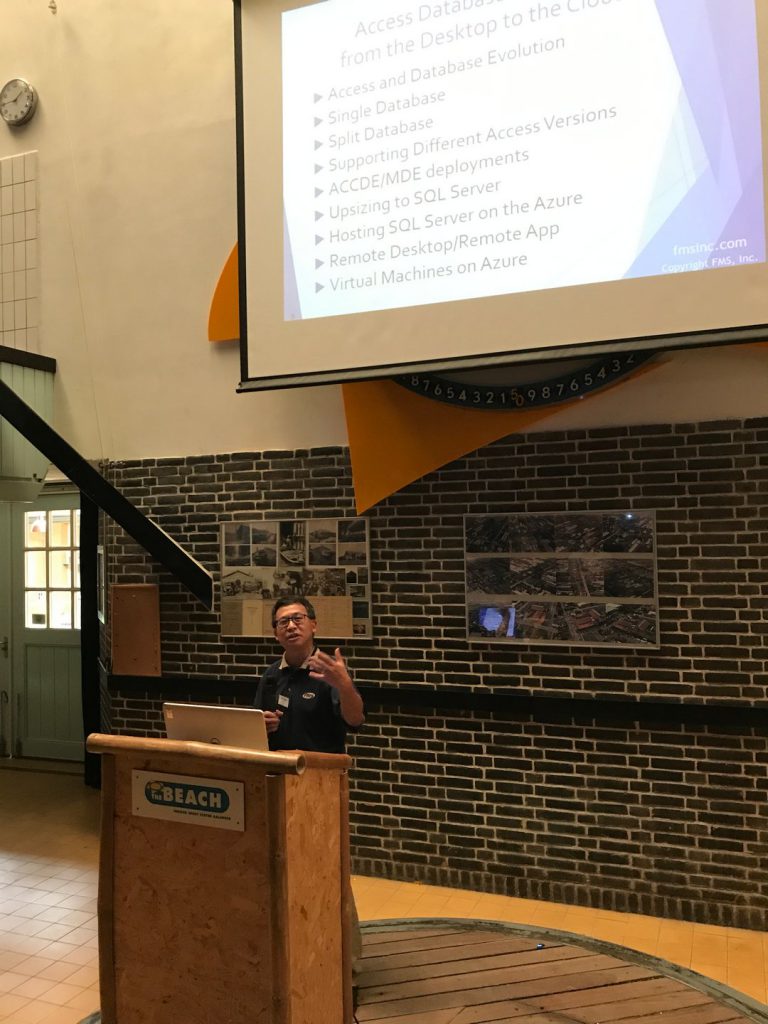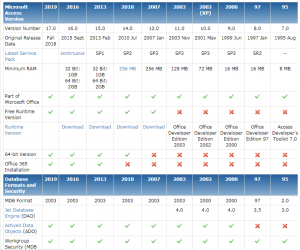Microsoft released Office 2024, their latest Long Term Service Channel (LTSC) version. LTSC is the perpetual license of Office available as a one-time purchase rather than the subscription-based Office 365. Office 2024 succeeds Office 2021, the previous perpetual license version.
A summary of the suite, enhancements and changes is here: Overview of Office 2024
New Access 2024 Features
New features in Access 2024 include:
- Access Dataverse Connector with Power Platform
- New Microsoft Edge Browser Control
- Improved Memory Handling for 32-bit Version
- Code Signing Databases and VBA Code
- Open queries in SQL View from the Navigation Pane
- Disable Warning when Opening Linked Tables in Design View
- Support for More Tables and Connections
- Improved Handling of Broken Connections to Linked SQL Server Tables
For more details, visit Microsoft Access 2024.
FMS is currenting updating our Office/Access related products to support the latest features in Office/Access 2024 for both 32 and 64-bit versions.
For a comparison of Access 2024 features to other Access versions, visit our Microsoft Access Version Features and Differences Comparison Matrix