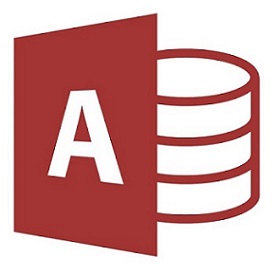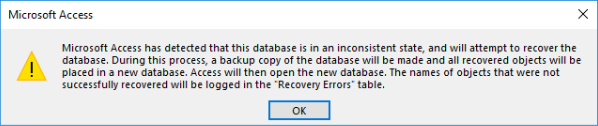Recently, Microsoft Access users are confronted with this error when they open their database on Windows 10 machines:
“Microsoft Access has detected that this database is in an inconsistent state, and will attempt to recover the database. During this process, a backup copy of the database will be made and all recovered objects will be placed in a new database. Access will then open the new database. The names of objects that were not successfully recovered will be logged in the ‘Recovery Errors’ table.”
This seems to be related to Microsoft security updates that were released over the past few months.Our investigations lead us to these two links:
Microsoft Explanation
Microsoft discusses this problem here: Microsoft Access reports that databases are in an ‘inconsistent state’
Workaround
A potential workaround suggests to ensure that SMBv2 or SMBv3 is enabled on both client and server, as described in this Knowledge Base article:
How to detect, enable and disable SMBv1, SMBv2, and SMBv3 in Windows and Windows Server
We hope you find this helpful. Let us know your experience with this.