Microsoft Office Update Version 2107 (Build 14228.20204) Breaks Applications using the Access Database Engine (ACE)
Background
Last week on Tuesday July 27th, Microsoft Office released version 2107 (Build 14228.20204) to Current Channel customers. It updates the Access Database Engine (ACE) ACEDAO.dll that supports connections to Access databases.
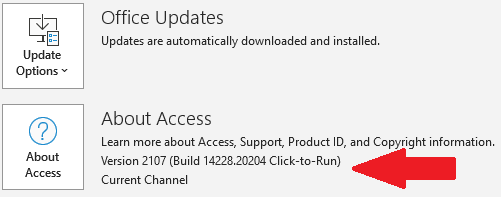
Problem
Unfortunately, this broke applications outside of Office such as Visual Studio and other programming platforms that rely on ACE to open Access databases. Programs include Microsoft programs such as PowerBI, SQL Server Management Assistant (SSMA), in addition to programs from other organizations that support Access databases. Errors like this appear:
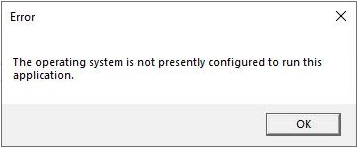
The error can be triggered in Visual Studio .NET with a single line of code that initializes the Access database engine: dbe = New DAO.DBEngine
The error occurs before opening any database because the core database engine fails. Even worse, having the code in a Try..Catch block doesn’t trigger the catch. It stays in an infinite loop requiring the need to close the application from the Windows Task Manager. Ugh!
Impacts Total Access Admin and Total Visual Agent
Unfortunately, this bug impacts our Total Access Admin and Total Visual Agent programs.
Total Access Admin lets you monitor who’s connecting and disconnecting from Access databases across your network.
Our database administrator program, Total Visual Agent, automates Microsoft Access database tasks like nightly compacts.
They include EXE and DLL programs that run outside of Access and rely on ACE to support your databases. They may fail if Office/Access 365 is installed on the machine with Current Channel and ACE was updated.
This Happened Before
This is particularly disappointing because the same problem occurred in September 2020 when Office released version 2008 (Build 13127.20296). It was fixed when version 2009 (Build 13231.20262) was released.
See this Microsoft Support page for more information on that experience.
Solutions
Unfortunately, there isn’t a solution once this Office update is installed on a PC other than going back to a prior version. Visit Microsoft’s pages for instructions:
On the update history page, you can see the prior versions. Reverting back to the last Monthly Enterprise Channel version 2105 (Build 14026.20334) from July 13, 2021 works.
Change Your Update Channel
From experience, we can attest that using the Current Channel causes too much disruption. To eliminate the chance of this happening again on your PCs, you can turn off all updates, then manually update when you want:
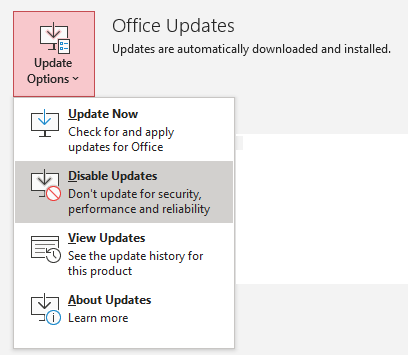
The downside is this may leave your PC vulnerable to security problems that the updates address. It also prevents bug fixes and new features Microsoft adds to Office 365 over time. You’ll need to remember to come here and click Update Now periodically.
A less drastic change is switching your Current Channel to Monthly Enterprise or Semi Annual Channel. Visit our page How to Change the Update Channels for Microsoft 365 Apps for options and detailed steps.
Microsoft’s Expected Fix
Microsoft informed us a fix is in the Office Update scheduled for next week on Tuesday, August 10, 2021. For more information, visit Microsoft’s support page Error: “The operating system is not presently configured to run this application” when when trying to use the Access Database Engine DAO API from a non-Microsoft Office application.
Note that this is for the Current Channel, so if you changed to a different channel you won’t get this automatically.