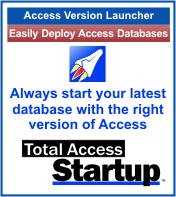Total Access Analyzer is the most popular Microsoft Access product of all-time! In conjunction with the release of the Microsoft Access 2010 version, we’ve added many of the new features to the Microsoft Access 2007 and 2003 versions.
In addition to the comprehensive documentation and analysis of your database objects, macros, and VBA module code, Total Access Analyzer version X.9 adds:
Detection of Additional Errors and Suggestions
- Timer Interval and Timer Event Mismatch
- Queries Using Other Queries with Both having GroupBy Clauses
- Action Queries Opened by OpenQuery Command
- SQL Server list of reserved words updated for SQL Server 2012
Displaying Additional Documentation Results
- ActiveX controls appear as a New Category under General
- New Table-Fields folder under Tables lets you view field properties across all your tables in one screen
- Enhanced Opening of Referenced Object in Design Mode (view the documentation and immediately jump to the object to make changes)
Report Enhancements
- Preview Multiple Reports at One Time
- Color Customization for Reports
- Enhanced Macro Dictionary Report
- Many New Reports
New Module VBA Documentation and
Options for Microsoft Access 2007
Improved User Experience
- Support for Windows 7 (in addition to XP and Vista) and Office Themes
- Installation options for the current user or machine, with support for User Access Control permissions
Existing customers with premium support subscriptions receive the upgrade for free. Other existing customers can upgrade for a nominal fee. The free trial download is available.