 Microsoft Access debuted in 1992 and recently celebrated its 25th Anniversary! Over the decades, Microsoft Access evolved with a large number of enhancements, database formats, features both new and old. and discontinued features.
Microsoft Access debuted in 1992 and recently celebrated its 25th Anniversary! Over the decades, Microsoft Access evolved with a large number of enhancements, database formats, features both new and old. and discontinued features.
It’s hard to remember all the changes. Fortunately, we created a comparison matrix that shows the different Microsoft Access versions and changes. See when versions were released, their latest service packs, database formats, linked tables, field types, security features, Windows Operating Systems, and many other features both new and old.
Visit our page: Microsoft Access Version Features and Differences Comparison Matrix
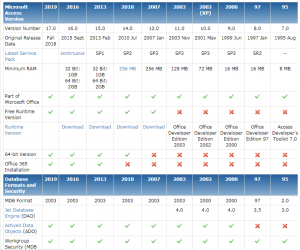
Matrix for Access 2019 shows Version 16 (same as Access 2016), whereas it should perhaps be Version 17 Build 16?
Hi, how can I run macros of Access 2007 under Access 2016 version, thanks.
If the macros in Access 2007 are running features that exist in Access 2016, it should work in both versions.
Hi,
I want to start using Access 2016 to run my accdb files, which I have only been using Access 2010 so far. Will there be any problems when I open it with 2016? how can I fix them
As long as you aren’t using features in Access 2010 that are deprecated in Access 2013, it should be fine in 2016. The version matrix shows the features that are different between the versions.
Great info. But a section on import data formats would help. Old formats supported by all versions could be omitted. I need to find oldest (i.e. most stable/fastest) version that supports xml import.
Hi Jim, We have a section for Saved Import/Export Specifications which indicates it was introduced in Access 2007. Did you need more?