What’s the Maximum Number of Microsoft Access Users?
 There is a persistent myth that Microsoft Access Jet databases can only support 20 or so users. Here’s my response to a recent inquiry:
There is a persistent myth that Microsoft Access Jet databases can only support 20 or so users. Here’s my response to a recent inquiry:
I flatly refute any suggestions that Microsoft Access users are limited to around 30. We’ve run many tests and have never seen that kind of degradation in performance. It is a myth from Access 2.0 days that was eliminated with Access 97 almost two decades ago.
A poorly designed Access database won’t support two users, but a well designed Access solution can support hundreds of users. Of course, what matters is the number of simultaneous users, and what they’re doing.
At Least 200 Simultaneous Microsoft Access Users on an Access/Jet Database
If everyone is just viewing data or entering data into a table, that takes very little work and a large number of people (well over 200) can be supported. People cannot type faster than what Access can handle. If users are all running massive reports and queries with data updates, that can still be done but performance would be an issue which applies to any technology, so testing and optimization would be necessary.
Migrate Back-End Access Database to Microsoft SQL Server for More Users
 If the back-end database is in SQL Server rather than an Access/Jet database, the number of users can be practically unlimited if each user has their own front-end copy of the Access application. Performance issues still apply based on what they are doing. In some cases SQL Server is slower than Access, so it is important to understand the situation before thinking SQL Server is the answer.
If the back-end database is in SQL Server rather than an Access/Jet database, the number of users can be practically unlimited if each user has their own front-end copy of the Access application. Performance issues still apply based on what they are doing. In some cases SQL Server is slower than Access, so it is important to understand the situation before thinking SQL Server is the answer.
All that said, any Access application that is distributed to others with shared data should be a split database design. Here are a few resources we’ve written:
- Splitting Microsoft Access Databases to Improve Performance and Simplify Maintainability
- Significantly Improve the Performance of Microsoft Access Databases with Linked Tables
- Microsoft Access to SQL Server Upsizing Resource Center
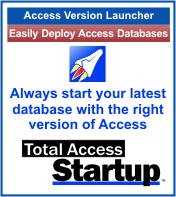 Simplify Support for All the Users of Your Access Databases
Simplify Support for All the Users of Your Access Databases
Total Access Startup helps with the distribution of databases to each user’s desktop, and launching it with the right version of Microsoft Access.
This allows you to centrally support a large number of Access users across your network and ensure everyone is using the latest version of your application. It also simplifies the migration from one version of Access to another.
Additional Discussions
This topic was also discussed on the Microsoft Developer Network, Microsoft Access Database Scalability: How many users can it support?

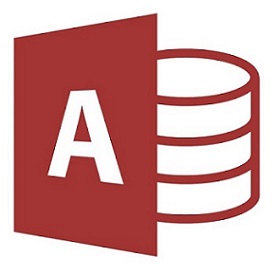
 A few weeks ago, I discussed how Microsoft Access could link to databases hosted on SQL Azure. Here’s a new paper discussing
A few weeks ago, I discussed how Microsoft Access could link to databases hosted on SQL Azure. Here’s a new paper discussing 
 While there’s been lots of discussions of Azure with .NET and SQL Server, we also see lots of opportunities with Azure and the Microsoft Access/Excel/Office community. In fact, we’re busily working on a way to integrate Access data and files with the cloud. Meanwhile, we’d like to share some tips and techniques for linking Access databases directly to tables in SQL Azure. This opens up huge new opportunities to create and deploy Access databases using a more robust, cheaper, and highly scalable platform that is enterprise quality.
While there’s been lots of discussions of Azure with .NET and SQL Server, we also see lots of opportunities with Azure and the Microsoft Access/Excel/Office community. In fact, we’re busily working on a way to integrate Access data and files with the cloud. Meanwhile, we’d like to share some tips and techniques for linking Access databases directly to tables in SQL Azure. This opens up huge new opportunities to create and deploy Access databases using a more robust, cheaper, and highly scalable platform that is enterprise quality.




